How to Enter the Adult Channels on iviewHD IPTV?
With iviewHD IPTV you can spend quality adult time. However, the adult channels are locked by default to protect Family values. All you have to do is enter the secret code to unlock the channels. This tutorial will show you how you can do it.
How to unlock an Adult channel?
You can permanently unlock adult channels, which are hidden by default.
Illustrated steps:
iview HD, please follow these steps. STB/PAD Version:
1. Click Settings,
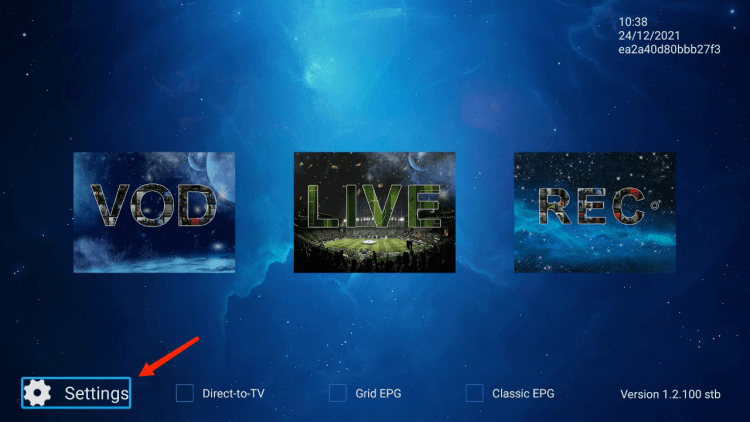
2. Then go to Misc Settings and scroll down to A Switch,
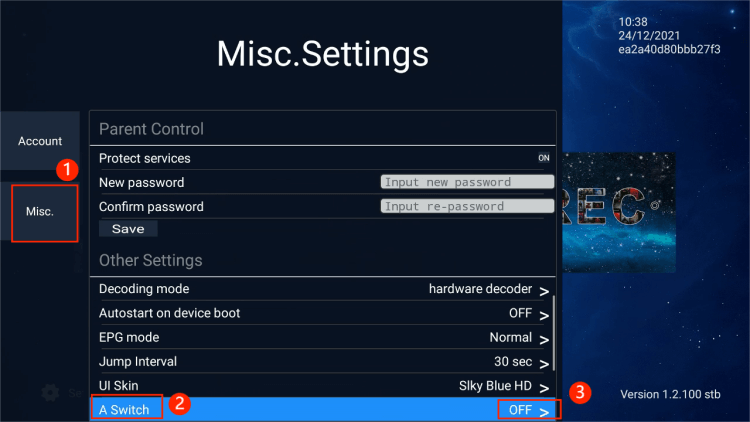
3. And touch or tap the OK button on the remote. Input secret code “1827”
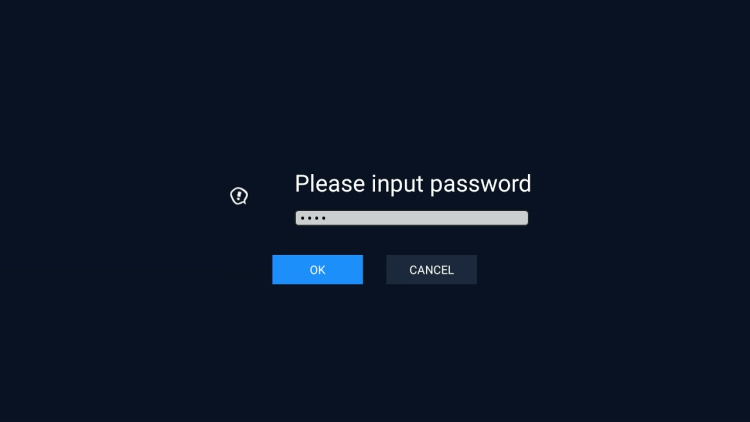
Very good. Now you've unlocked the Adult channel.
Next, how do I watch adult channels?
In the Live TV Menu Scroll all the way down to XXX (Adults Channels)
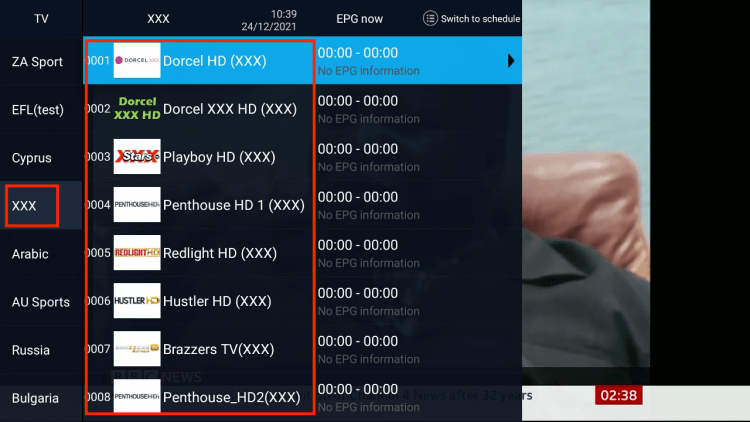
Now select any Adult Channels and enter.
This is when the screen pops up and asks you to enter your password, you just need to enter the secret code "1872" again.
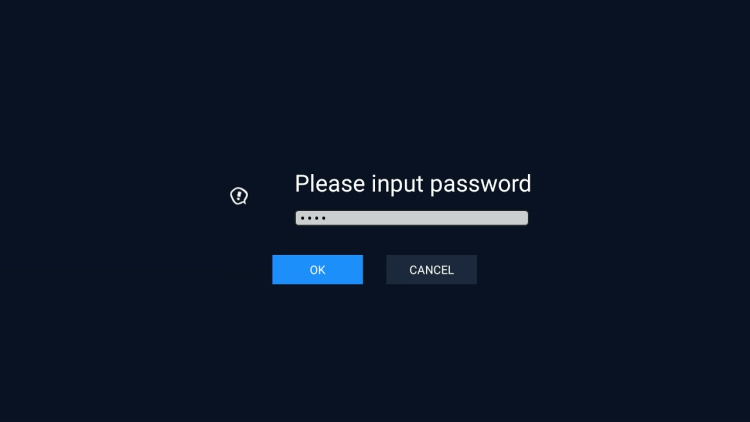
Once you do it you are in the Channel viewing it.
You can also watch this video tutorial on how to activate adult channels on your IPTV
Get an IPTV test here to check if iView HD is the most stable and no-buffered IPTV service as others claim.
Was this tutorial helpful? Let us know by a email.


Comments
Post a Comment